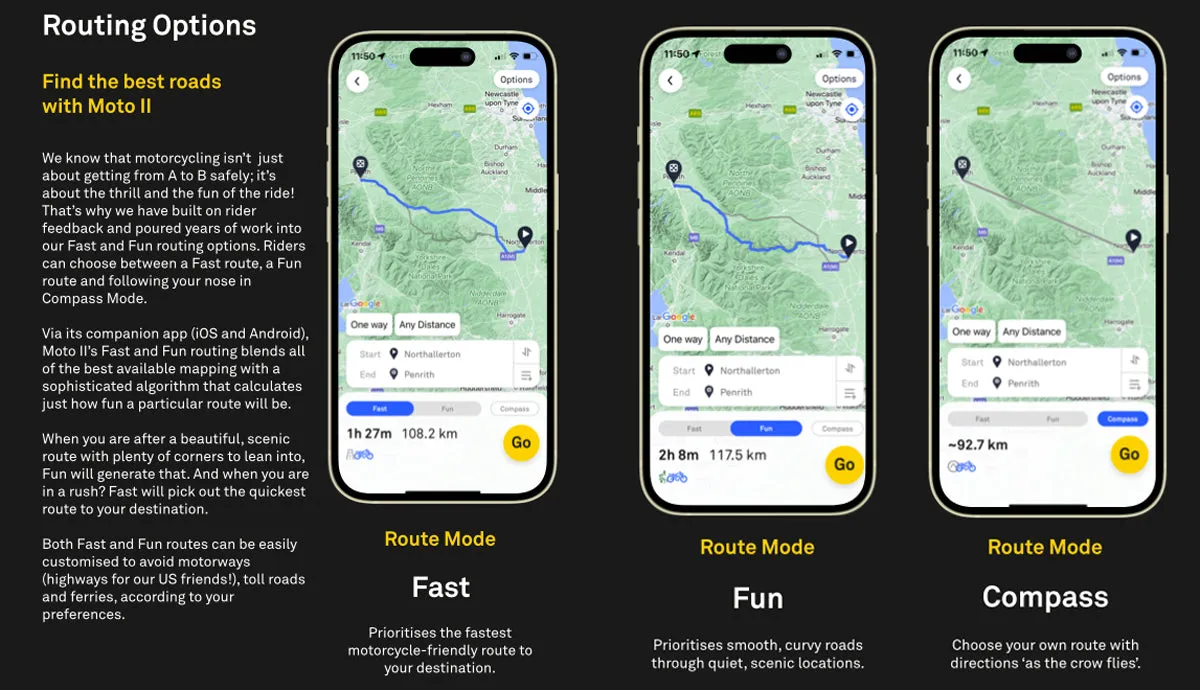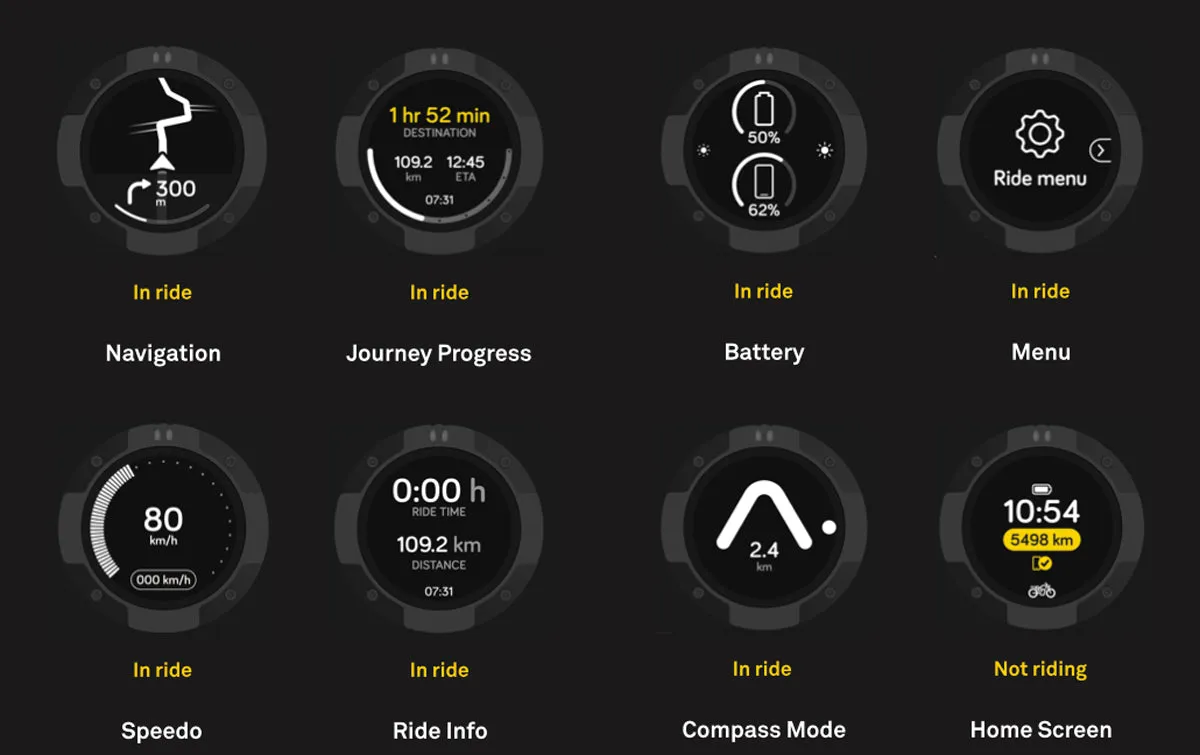The Beeline Moto II offers a whole new way to navigate on a motorcycle. But before we bought into the concept, we were skeptical, too.
Do any of us really need yet another device to worry about charging, another account password to remember, and another app to go with it? Also there’s a $5 subscription fee needed to access some of the more advanced features. Is it all worth it?
We’ve put in dozens of test rides in with the Moto II, from regular commutes to rather aimless rides, both loops and point-to-point “fun runs,” and while it won’t be for everyone, or for every ride, and while it is not without faults, on the whole we’ve found the juice to be worth the squeeze.
And we are betting most riders will appreciate the Beeline Moto II, too.
// Business and/or pleasure
If you’re just looking to knock out a daily work commute, Google Maps or Waze, via your smartphone, is pretty hard to beat as the fastest and most efficient source for point-to-point directions. Especially in an urban environment, where real-time traffic data is crucial to navigating busy streets and arriving on time.
But the Beeline Moto II is more than just another GPS navigation device proxy. It’ll get you through a work commute if called to task, but it’s best used for pure pleasure—for those rides when the journey is more important than the destination, and for when you’ve got some time to explore.
Once you get used to it, the Beeline App offers something inherently more moto-centric than an app like Google Maps. And the physical device itself is also much more purpose-built for motorcycle use.
At the risk of getting weird, think of the Beeline Moto II as a virtual riding buddy hanging on behind you—one who uses artificial intelligence and an ever evolving algorithm to deliver route directions tailored specifically to riding a motorcycle, for kicks, not just finding the quickest path between two points. And unlike your other riding buddies, this one won't ever need to pull over for a break, a gas fill-up, or a wee.
Like other mapping programs, the Beeline App has an "Avoid Highways" toggle switch in the settings. Unlike other map apps, the Beeline app has a knack for finding twisty roads; not just the most efficient, non-highway (*aka boring) surface streets.
Following routes with a Beeline Moto II is going to put you on roads you’ve previously skipped *precisely* because a program like Google Maps would never lead you the same way.
And the user interface aspect of the Beeline Moto II is thankfully pared down to just essential information, clearly delivered and oddly satisfying and intuitive.
// How it Works
The Beeline Moto II works by pairing with your phone and running the Beeline App to drive the display unit. So you can't leave you phone at home, but you can leave it in your pocket. Or if it's on the handlebars, you can leave the screen off.
The Beeline app lets you plan a route first by choosing from two basic settings: Fast, or Fun. From there, choose your total desired mileage, or add any number of waypoints, and then let the algorithm suggest the route.
You can plot a point-to-point, or configure a loop based on total distance.
There’s also a “Compass Mode,” which will will give you a simple arrow indicator that constantly points to your “as the crow flies” destination, relative to your current location. This feature is interesting but ultimately less useful than fun or fast turn-by-turn directions.
Once you're ready to go, hit start, and stow the phone.
Even with “fun” or “fast” directions set, if you blow a turn, the software is flexible, and will automatically adjust to a modified course.
The Beeline engineers did a great job of making the hardware—the unit is waterproof and magically resistant to glare, making it pleasant to look at and easy to read, even compared to the latest iPhone screens. They also made it easy to operate with gloved hands, with four physical clicker controls located at each of the cardinal direction—North, South, East, and West. And that's it.
Besides a rudimentary live roadmap, indicating the next upcoming turn, with a countdown (in miles, or meters) to the next fork in the road, and a total progress gauge, there’s not much else to get distracted by from the home screen. If you want a little more information, like the time, or distance left in the trip, there are a few other primary screens that can be toggled through for top-line information presented in easy to digest formats. But all the heavy lifting of route planning is done on the app, before you get on the bike.
While underway, an LED indicator light pops off as the rider is on the final approach to an upcoming turn, and if you’ve paired the Moto II with your helmet’s Sena or Cardo device, you’ll also get a little reminder beep to indicate there’s an upcoming turn.
But one thing Beeline will never do is distract you with a text message, or any other app alert.
One of the best parts of the Beeline Moto II is that it saves your phone’s battery while simultaneously letting you focus on only the important stuff—the next upcoming turn, and a simple total-route progress bar. To note, the head unit will give you a readout of your phone’s battery as well as the device’s power level.
// What’s in the Box
Besides the main navigation unit, the Beeline Moto II comes with a universal mount that uses nitrile bands to mount to any sized tubular handlebar, and even over some not-so-tubular handlebar clamp bridges (slide through product images for examples).
Plus, you won’t have to worry about battery life; the Moto II lasts for months on standby, and /- 14 hours of continuous use. And and with an you can keep it charged on the go. Charging is simple with USB-C connectivity, compatible with your existing cables.
You can log all your rides with the Beeline app, and easily share your routes—or not; and just use it for real-time navigation.
It’ll also accomodate importing GPX routes, like the NEBDR, for example. Or you can export saved routes for future reference.
*Note that the Beeline Moto II requires a smartphone and Bluetooth connection to operate.
// The Quibbles
Is it perfect? It is not. One time in trying to plan a “fun” loop departing from Bridgeport, the app tried to send us down to Long Island and back on the by way of the Bronx. This ride would have been as much fun as a root canal, so always use common sense when following AI directives.
And it has yet to cleanly integrate traffic data. Which is another vote for this device being best appreciated for leisurely fun runs than time-sensitive commutes.
Also, occasionally the next-turn directions can be confounding as the program attempts to simplify, say, a roundabout, and maybe we’re not digging deep enough into the settings but if you’ve got music playing over the Sena, the beep reminder is all but inaudible.
// Bottom Line
We found the Beeline Moto II less exciting for commuting, although it did produce some fun new routes on an otherwise boring ride home. But for open-ended rides with no real destination, or for generating new tracks to explore, the Moto II comes into its own.
The Beeline route-planning software, vis a vis the app, paired with very well-designed hardware, really does make for a winning combination.
With a bigger and brighter screen that offers twice pixel real estate of the Original Beeline (which we didn't and don't carry at Union Garage), you’ll have no trouble seeing everything clearly.
And there’s something liberating about old-school, tactile buttons that don’t require a touchscreen-friendly glove to operate.

 Cart(
Cart(